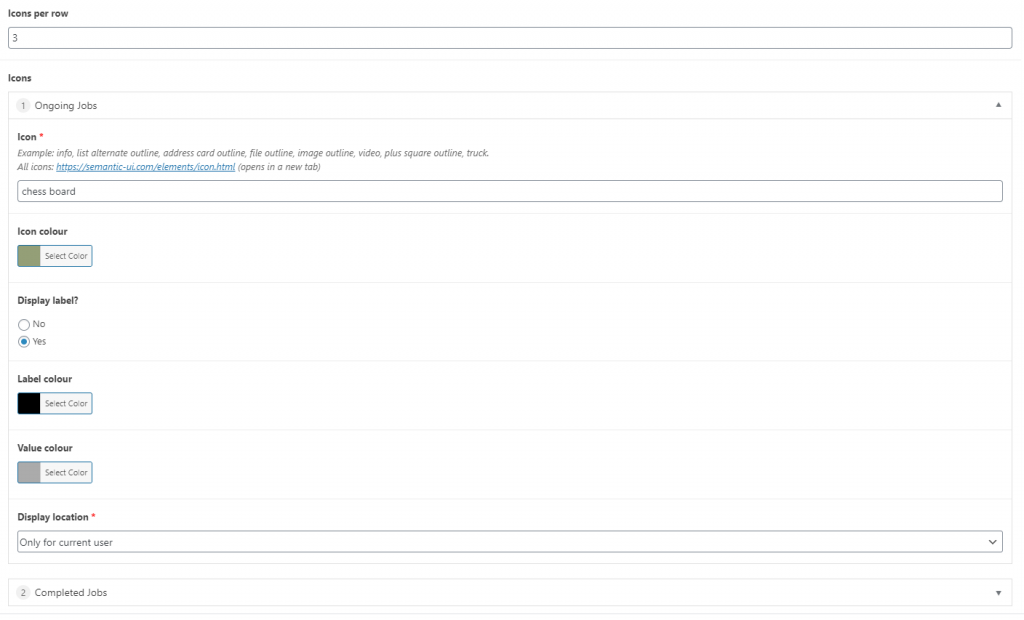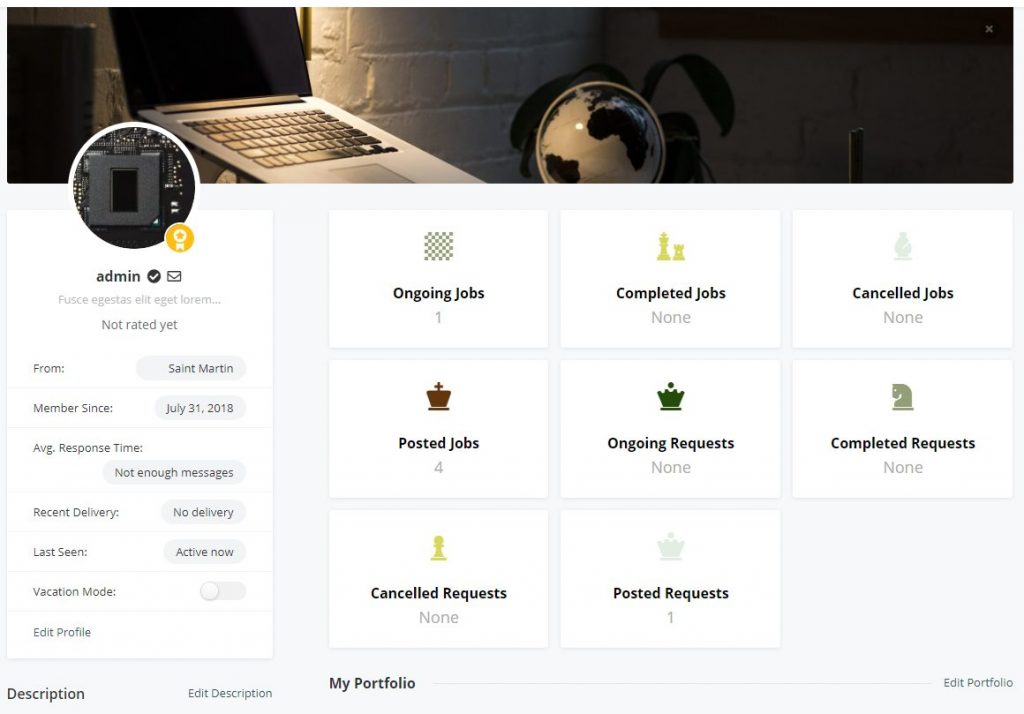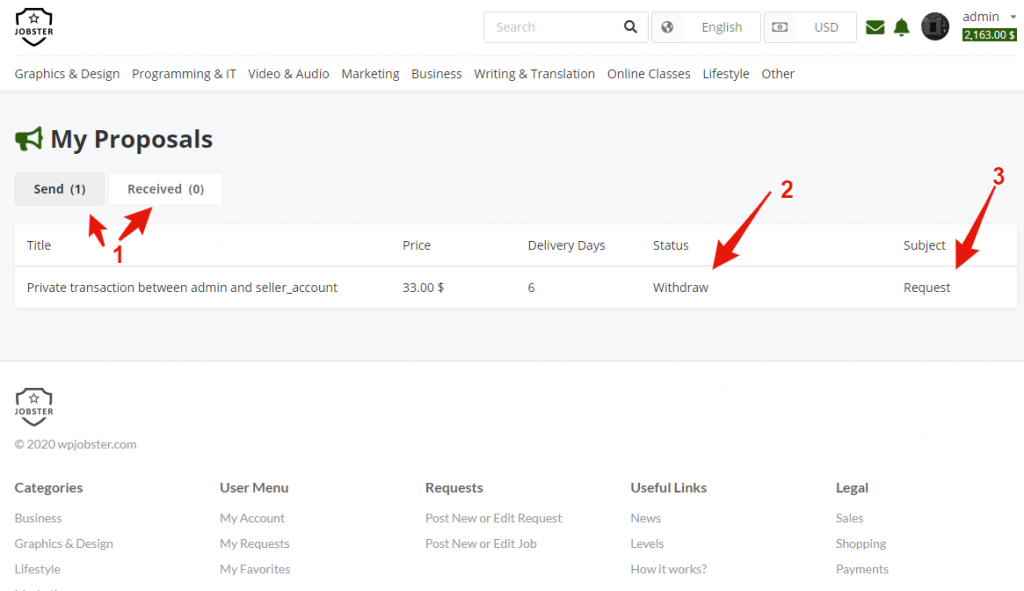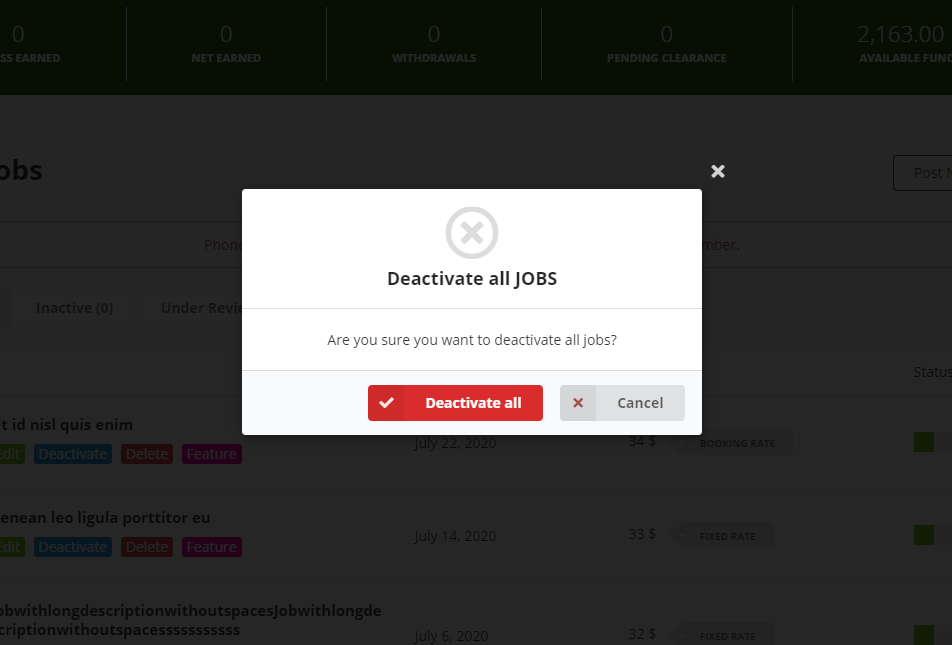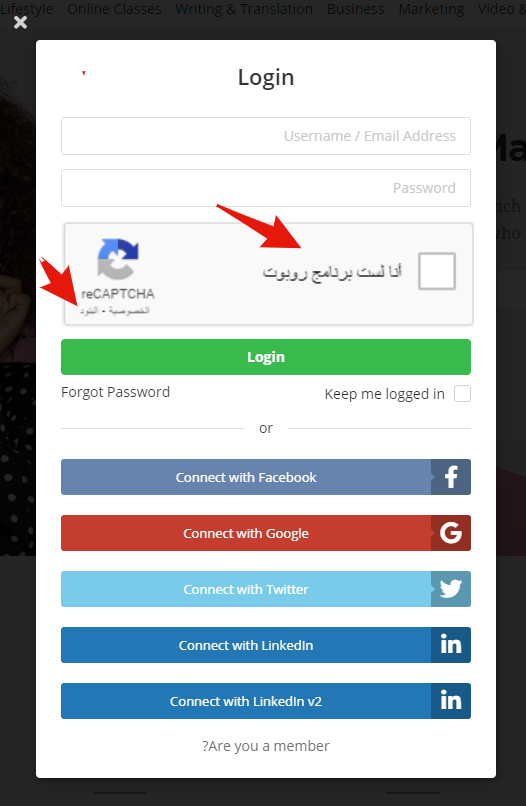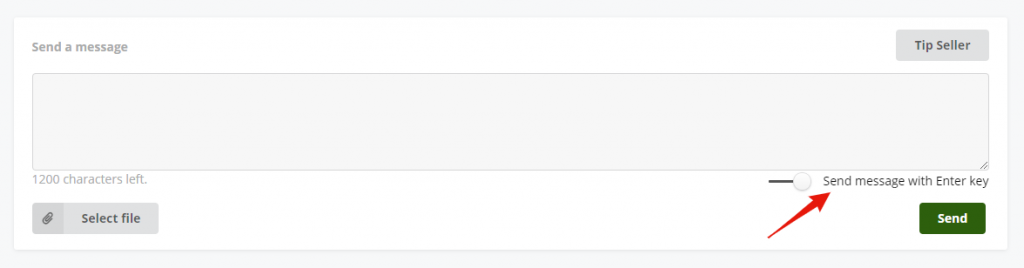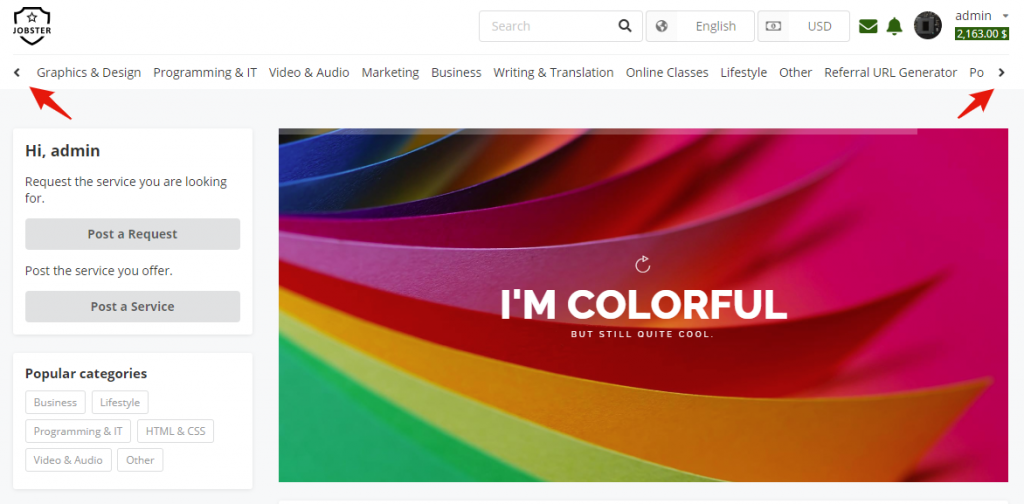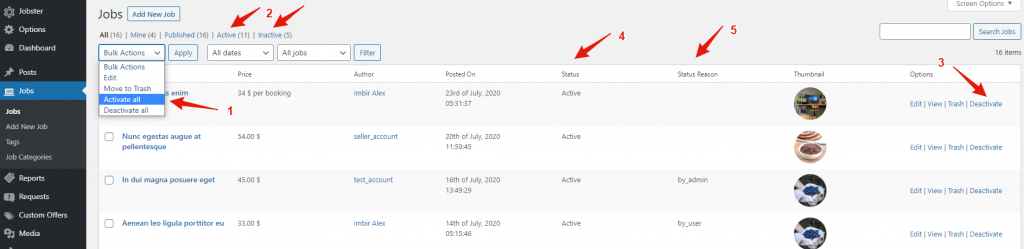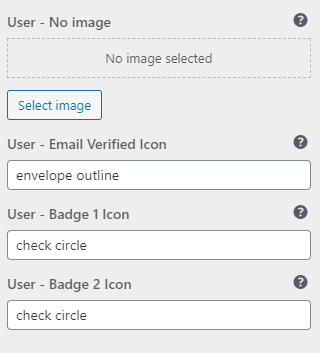Features
Added new section with icons for user profile page
The first option is to set the number of items that will be displayed per row.
For the user profile page, a new section called “Icons” has been added. In this section, as an administrator you can add icons for information fields or links
As an administrator, you have the option to choose whether a field should be displayed only for the current user’s profile, only for other users’ profiles, or for all users.
You can also choose the icon, the color of the icon, the color of the label, the option to hide the label, and the color of the value.
For custom fields, you can only add links that will have the same options as above.
Added new page for send and received proposals
We’ve added a new page so users can track their submitted and received proposals.
This page can be found in the drop-down menu on the right -> Requests -> Proposals.
From this page, users can withdraw, accept or reject a custom offer but also see certain information about the offer received or sent.
Improvements
Improved bulk job activation, deactivation and deletion
We’ve added warnings before activating, deactivating or deleting all jobs to make sure no action is taken by mistake.
Security for those actions has also been improved.
Added translation for reCaptcha
When the user changes the language, reCaptcha will be automatically translated into that language.
Added option to send message on transaction page when Enter key is pressed
The message box on the order page has been enhanced by the fact that users can activate the option to send the message by pressing the “Enter” key.
If the option is disabled, the system will work as it has worked so far.
Added filters for avatar min width and height values
Check the information in the following article:
https://docs.wpjobster.com/article/238-how-to-change-the-minimum-value-for-the-width-and-height-of-the-avatar
Added backwards compatibility for old custom gateways
We have improved the payment system to be compatible with the old payment methods and to display the payment button even if the code has not been updated to the new field saving method.
If you want to upgrade an old gateway, check out the following article: https://docs.wpjobster.com/article/140-construct
Added option for slider menu when too many items
If the main menu contains too many items, instead of moving to the second row, we’ve added an option to display the arrows and keep the menu on one row.
If the menu is short enough and the items do not need a second row, the menu will be displayed as before.
To enable this option, you need to go to Customizer -> Layout Options -> set Long Menu Arrows to ON.
IMPORTANT: As long as the arrows are present, the submenu will no longer be available.
Improved refund functionality
An additional check has been added to the database to see if a refund of the current order has not already been made before making another refund.
Added admin job edit link as parameter for emails
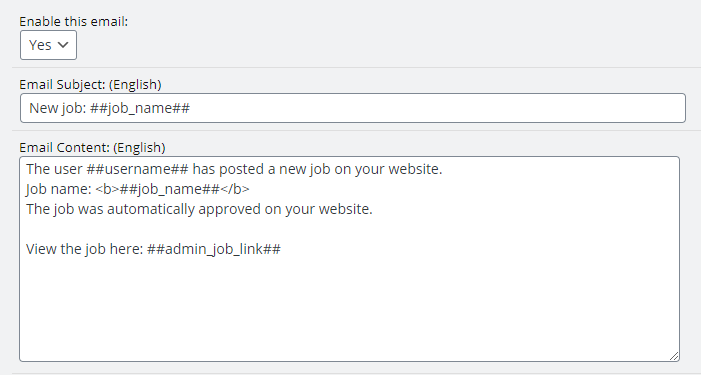
A new short code has been added for the posted job administrator link if the administrator wants to access, view, modify, or publish the newly posted job directly from the email.
The shortcode is: ##admin_job_link##
Added bulk and single job activation and deactivation for administrator
Now, the administrator can enable or disable an individual job and can enable or disable all jobs directly from the jobs.
The administrator can also see on that page the status of the job (active or inactive) and the last reason to activate or deactivate the job.
Added filters for active and inactive jobs for administrator
A new filter for active and inactive jobs has been added to the admin job page. In this way the administrator can choose to see only activated or deactivated jobs and to do different actions on the displayed list. Check out the image from the point above.
Improved Admin Users Page
Now, on the user page in the administration panel, the administrator can see the following information:
- user type
- user level
- subscription level
- email verified status
- phone verified status
- user badge
- user balance
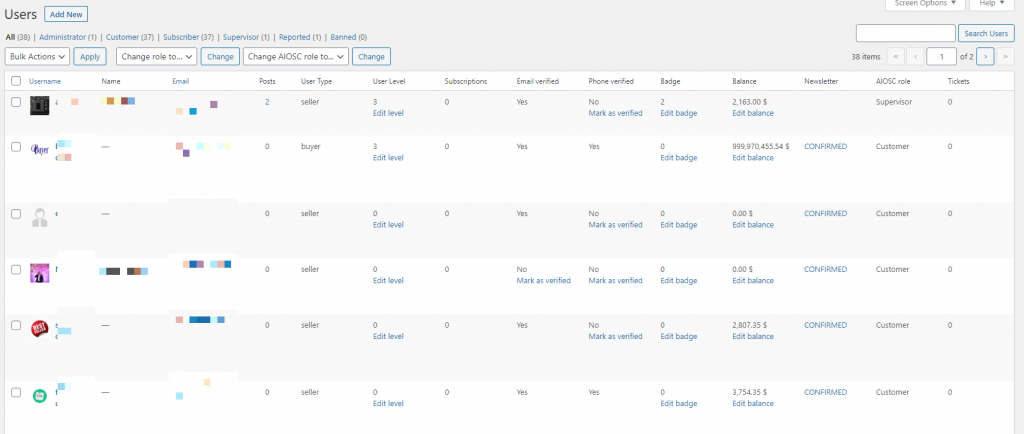
Added option to mark user email and phone number as verified from admin panel
Options have been added to allow the administrator to mark a user’s email or phone as verified.
To do this, go to the Users page in the administration panel and next to a user, if this is not already verified, you will see links for marking as verified. Check out the image from the point above.
Improved payment errors UI
If there are errors when buying a job, the user will no longer be redirected directly to the main page, but the error will be integrated in the theme design and displayed so that the user knows what is wrong and why he can not buy that job.
Added option to change the header icons form and colour
If you go to Customizer -> Icon Options -> Header, you will find options to change the shape and colour of the icons in the header.
The complete list of icons can be found on https://semantic-ui.com/elements/icon.html
Added option to change the default user avatar and job image
Options for changing the default image for the job and changing the icons displayed on the cards on the homepage have been introduced in the customizer.
You can change these values in Customizer -> Icon Options -> Job
Added option to change the badge and email verified icons
Options for changing the default image for the user’s avatar and other icons related to badge, level, email, etc. were introduced in the customizer.
You can change these values in Customizer -> Icon Options -> User
Added new statistics for user profile page
New information about jobs and requests has been introduced so that it can be displayed on the users’ profile page.
Bugfixes
- Fixed vertical center align for header icons
- Fixed HTML5 Image Uploader
- Fixed job long title word
- Fixed user level translation
- Fixed Let’s meet tooltip for mobile
- Fixed feature ‘no gateway’ message
- Fixed mobile submenu position
- Fixed Payoneer activation option
- Hide topup button if disabled
- Fixed Fiverr cards video height when the layout is changed
- Fixed responsive Fiverr cards image
- Fixed responsive header custom background color
- Fixed PayPal webhook URL
- Fixed broken jobs row for Safari
- Fixed job image sort functionality