Features
Added autoclose request system
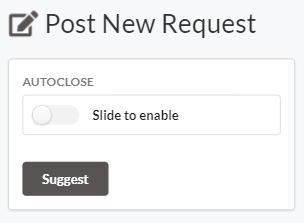
Starting with 5.5.4, when creating a new request, the user has the possibility to activate the automatic closing for his requests.
This means that if the automatic closing is enabled for a request, after the buyer accepts and pays a received offer, his request is no longer visible to other users.
Enable autoclose field from Add new or Edit request page, to create a request with autoclose feature.
After the buyer accepts and pays a received offer, the request will be displayed in the “Assigned” tab of the “My Requests” page.
When the order is marked completed, the request will be displayed on the “Completed” tab of the “My Requests” page.
If the order is cancelled, for any reason (Admin cancelled the order, Mutual Cancellation, Arbitration etc.), the request will be marked as ‘inactive’ and displayed in the ‘Inactive’ tab of the “My Requests” page. The buyer has the possibility to activate that request again.
If the request has a defined end date or deadline and the current date is greater than the request date, then it will be automatically marked as inactive. The buyer has the possibility to change the deadline or end date and activate that request again.
If the automatic closing is disabled, the request will work as it was before, without going through the “Assigned” and “Completed” tabs.
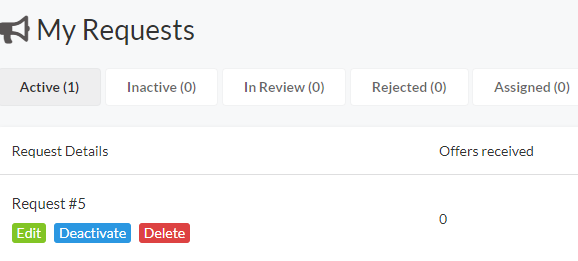
A new column, called “Offers received” has been added.
The ‘offers received’ represent the total number of offers received per request. If the value is clicked, the request page will be opened and there, the user can see more details about the received offers.
A new column, called “Assigned To” has been added.
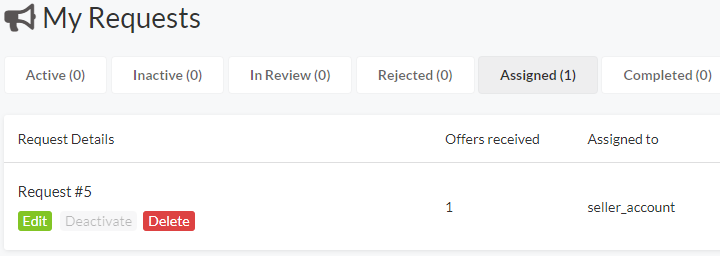
“Assigned to” contains the name of the user that handles the request. If the value is clicked, the user will be redirected to the transaction page of that order.
Improvements
Added tabs for my account pages
All user account pages (my account, my requests, shopping, sales, payments, settings, feedback, etc.) contain navigation buttons for a good user experience and a good section classification.
Until now, those buttons contained links, and the page was refreshed and loaded every time one of those buttons was pressed.
Now, all the buttons work as tabs, and users no longer have to refresh and reload the page when they want to access other sections of that page.
Improved google maps autocomplete
We have added a new option to Admin -> Jobster -> Job / Request Settings, called “Location Completion Fields”.
This option helps to obtain only the basic data. Leaving it blank, we get all the fields.
Autocomplete is now based on what you select in the “Autocomplete Type” option.
Added new tabs for requests
My request page now contains three new tabs that help the user to organize and track their requests more easily.
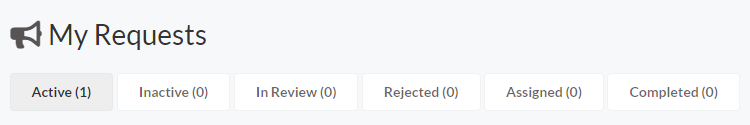
The user can deactivate and activate a request at any time, and in this way, being deactivated, the request will not be deleted, but will not be displayed to the sellers.
The “Assigned” and “Completed” tabs will only contain requests with the “Autoclose” option enabled
Added filter for phone verification key sms message
When a user registers on the site, he receives a text message containing the code to activate the account.
Using the “wpj_phone_verification_key_message_filter” filter, you can customize the content of the message the user receives.
How to customize the message?
Add the following code to child theme, functions.php file
add_filter( 'wpj_phone_verification_key_message_filter', function( $code = '' ) {
$custom_code = 'Insert you custom message before verification code';
$custom_code .= $code;
$custom_code .= 'Insert you custom message after verification code';
return $custom_code;
}, 10, 1);
Added filter for uploaded files name
When a new file is uploaded to the site, the system renames the file by default as the “File OriginalFileName.extension”.
Using the “wpj_uploaded_file_name_filter” filter, you can change the word “File” and add a custom string.
How to change the file name?
Add the following code to child theme, functions.php file
add_filter( 'wpj_uploaded_file_name_filter', function( $filename= '' ) {
$filename = 'MyCustomString';
return $filename ;
}, 10, 1);
Links shared through chat are now clickable
All links sent by chat are now clickable, so it is easier for the user receiving the message, to access the sent link.
Added label for request title when the message is send from request page
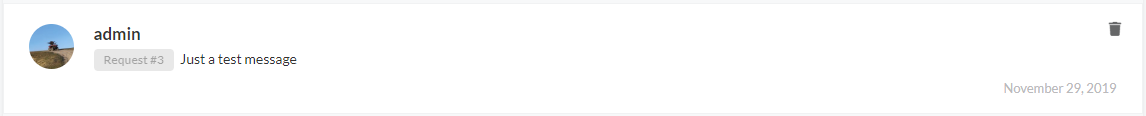
When the user sends a message using the “Contact” button in the details of the request, the name and link of the request will be displayed as a label, before the message for the person receiving the massage, to know that the message is related to the request.
Improved homepage and search pages performance
- replaced ‘wpjobster_url_exist’ function with ‘file_exists’ PHP function to avoid CURL requests
- saved first job image to postmeta, to avoid unnecessary big sql queries
- removed unnecessary messages and notifications preview function call
- call noCache ServerDate only for transaction order page
Added custom permalinks for requests and news
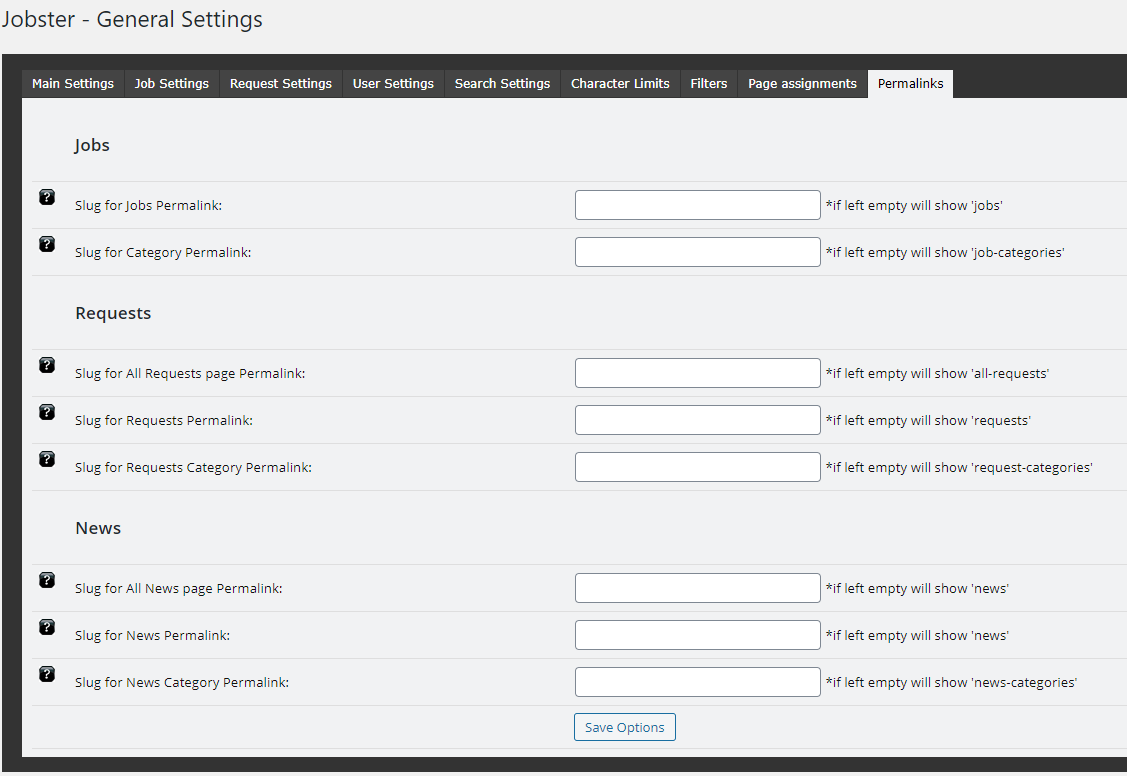
Define custom permalinks for request and news sections.
- All
- Single
- Category
