Features
Added Work Samples
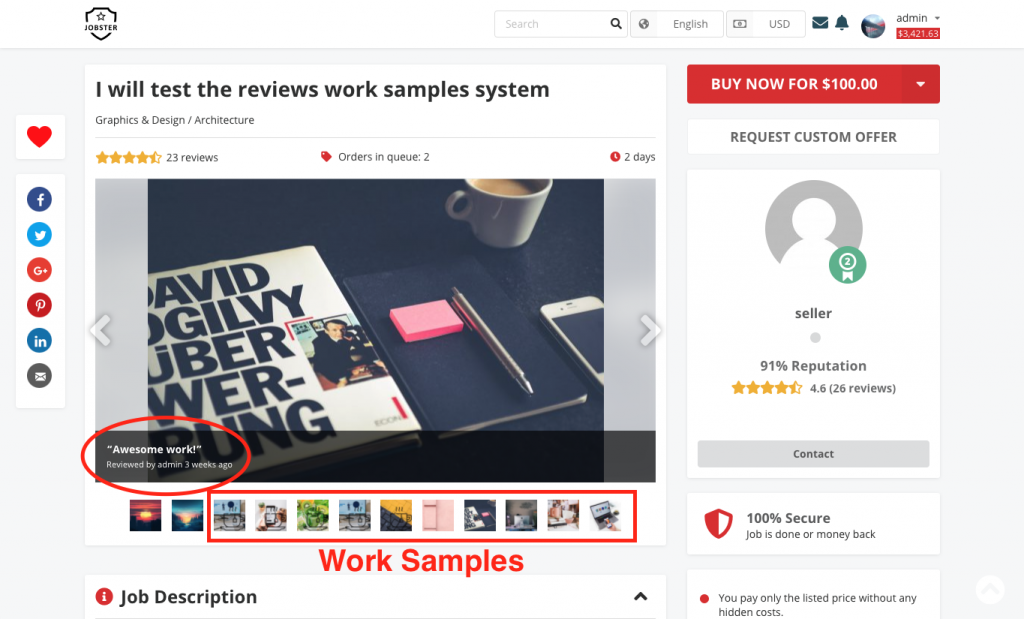
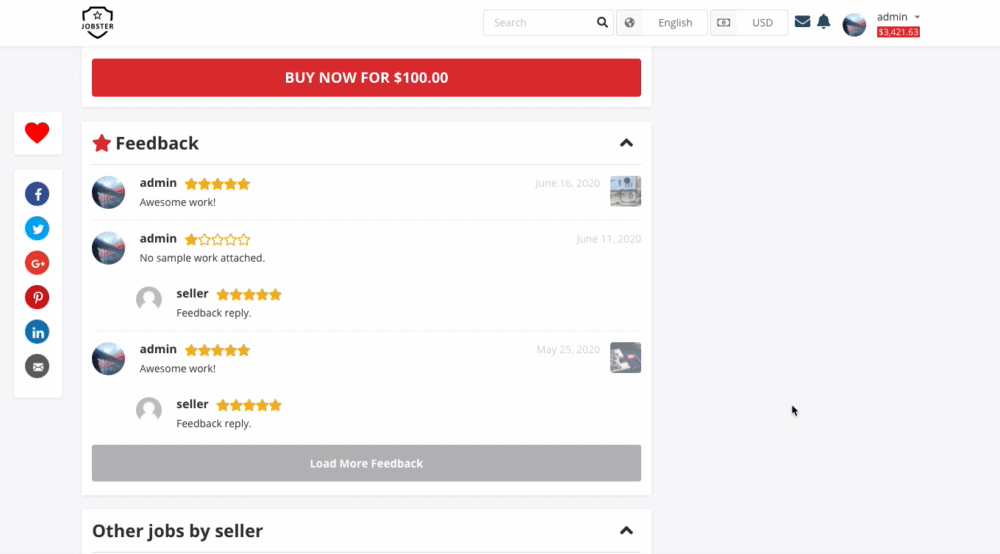
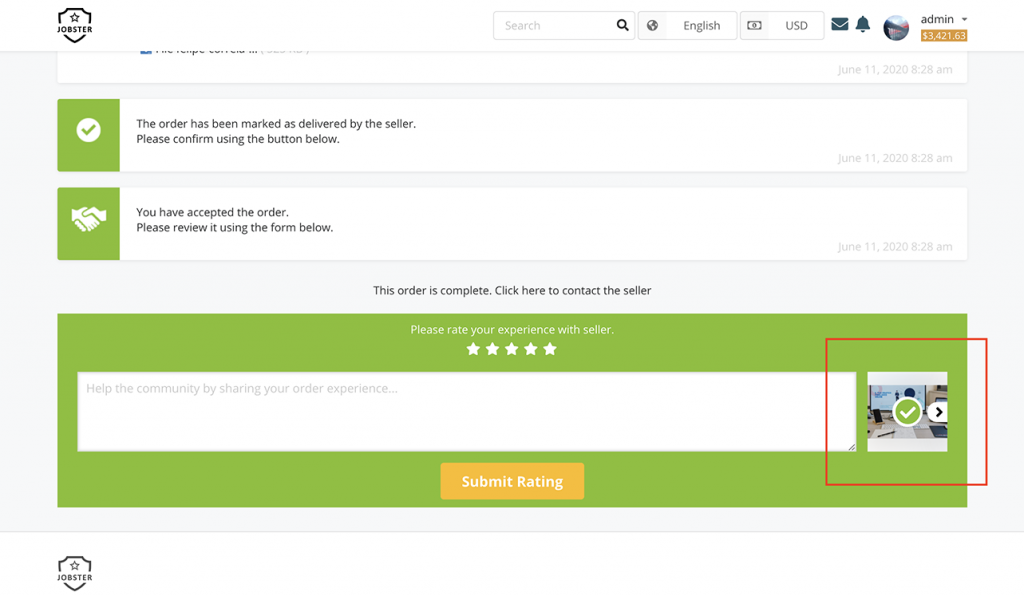
After the job is delivered by the seller and marked as completed by the buyer, the buyer can choose to include in his feedback a work sample from the items the seller delivered to him. This only works if the seller uploaded images during the transaction.
The work samples will be displayed in the job slider and all the feedback sections. If needed, you can enable watermark on them.
This feature is enabled by default. If you want to disable it, you can do so from the following settings section:
“Jobster > General Settings > Job Settings > Other > Enable Work Samples“.
If you’re having issues, make sure that you have updated the database when prompted (usually after the theme update).
Added demo content for Gutenberg WordPress
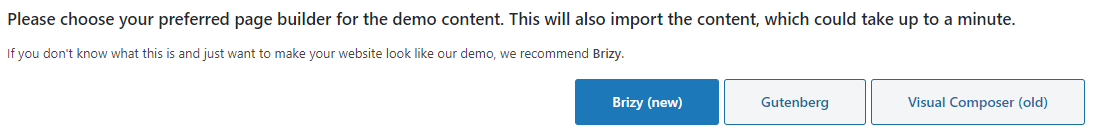
We added demo content for Gutenberg. The import is available for the following pages: Homepage, Homepage Logged In, Levels and How it works.
If you are already using Brizy, Visual Composer or another page builder and want to use Gutenberg, to import the pages mentioned above, go to the following link https://yoursite.com/wp-admin/admin.php?page=PT1_admin_mnu&importdemo=gutenberg, and replace ‘yoursite.com’ with the URL of your site.
After this step, go to Jobster -> General Settings -> Page Assignments and assign the newly created pages.
Improvements
Added currency selector for bank transfer
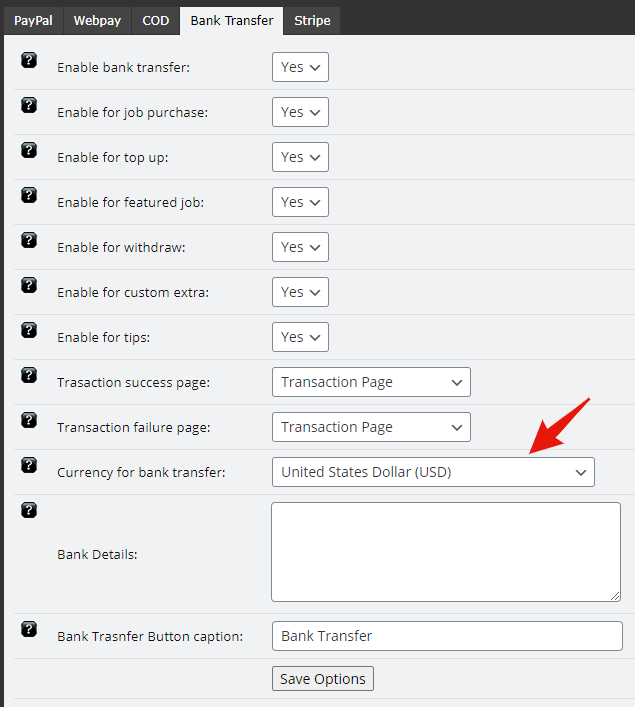
We’ve added a currency option to the bank transfer payment gateway (admin settings) so that the administrator can select the default currency for jobs purchased by bank transfer.
Added ‘Edit job’ button if user is job author
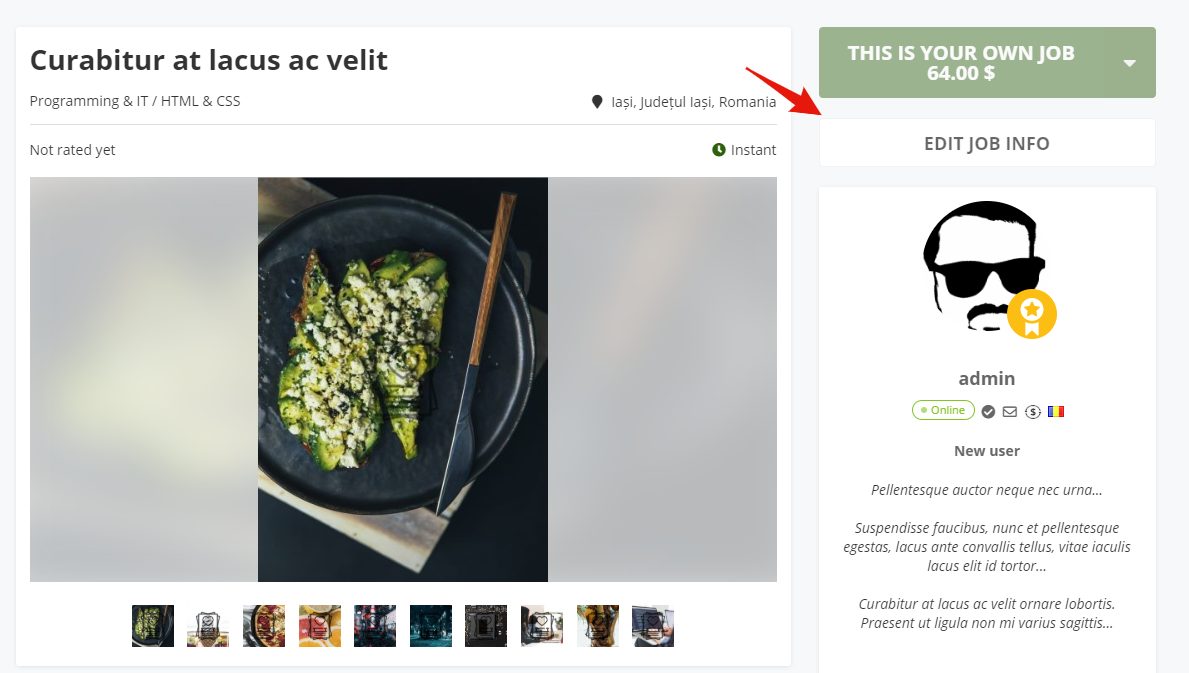
Instead of the “Request Custom Offer” button for the author, an “Edit Job” button has been added so that authors can easily edit their job information.
Prevent SQL injection when submitting a review
Starting with 563, we use the “prepare” method from WordPress for SQL queries, instead of running the query directly. In this way, WP prepares an SQL query for a secure execution.
Improved payment system
All calculations for extras, multiples and discounts on the checkout page are now done with JS and no double page refresh is required before redirecting to the gateway payment page.
Added option to disable payment gateway only for job purchase
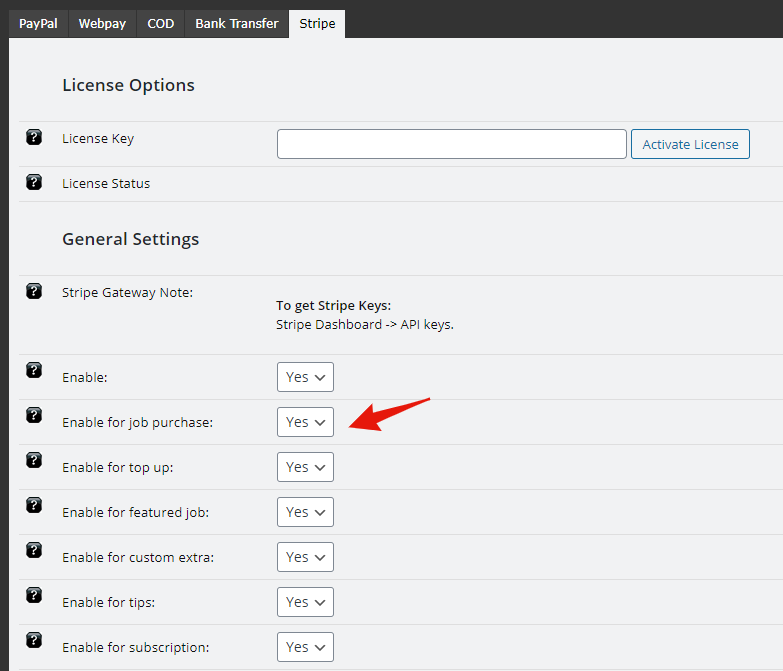
Starting with 563, a payment gateway can only be disabled for job purchase and enabled for other types of payment.
Added option to activate/deactivate/delete all jobs
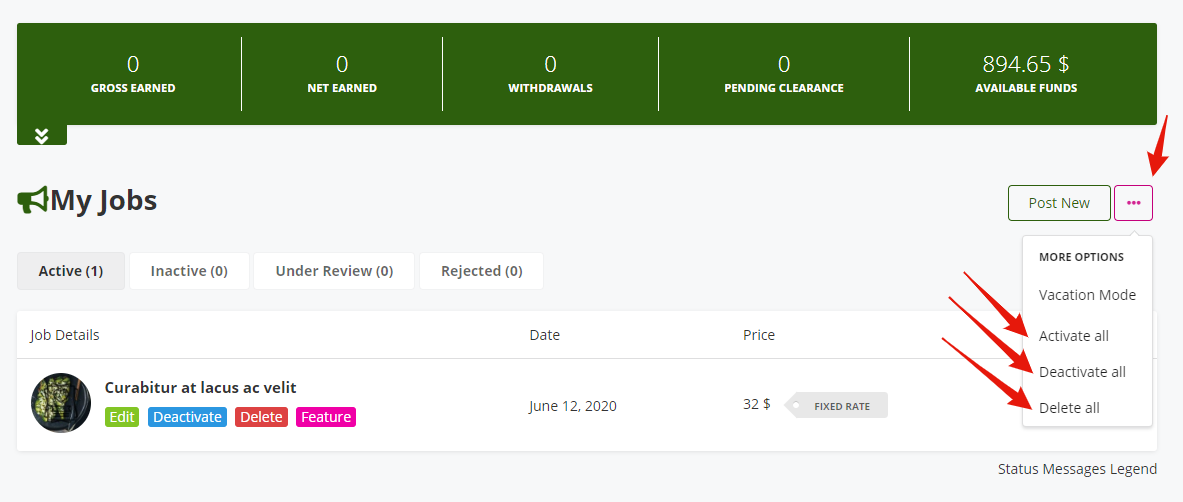
Now, a seller can activate, deactivate or delete all his jobs with a single click. The action can be performed from my account page.
Added option to change job permalink to author username
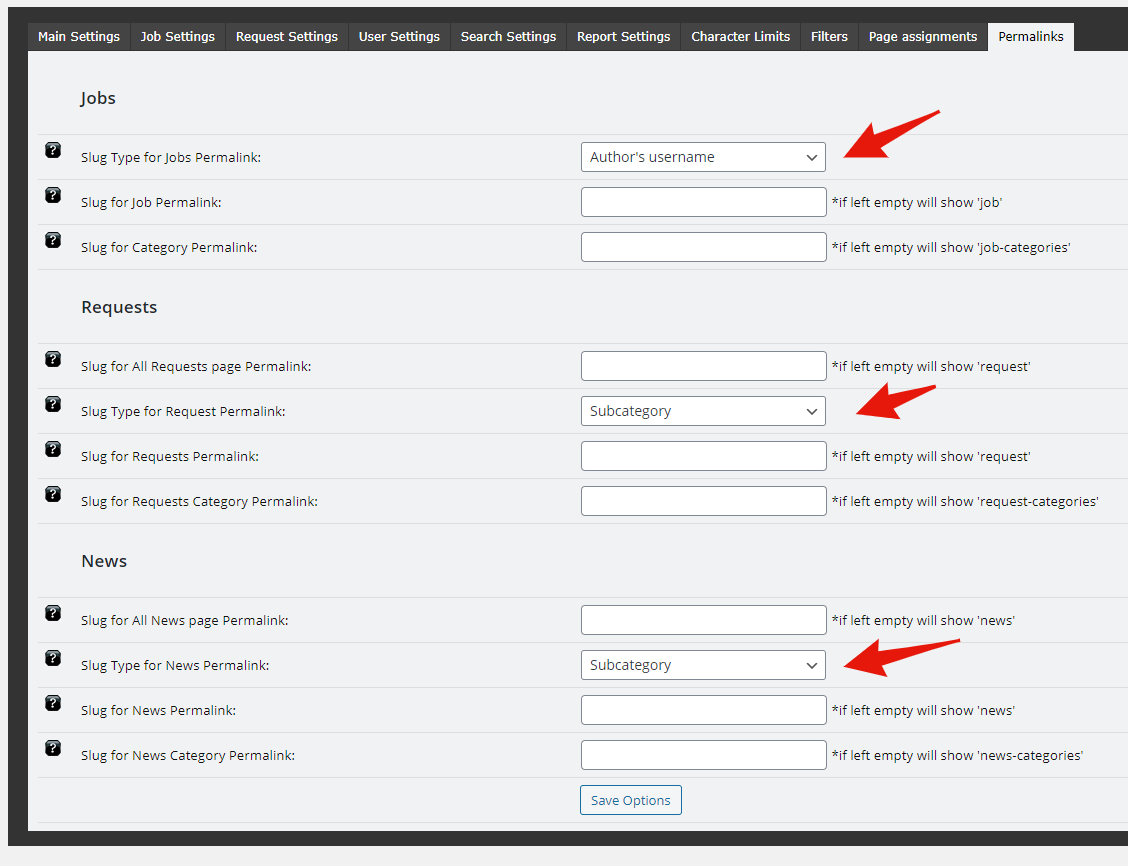
If you select “Author’s username” for the slug type in the job section, the author’s username will appear instead of the job category.
Example:
Job Name: “I will make 1000 subscribers to your YouTube channel”
Author username: bill10
The URL will be: https://yoursite.com/job/bill10/i-will-make-1000-subscribers-to-your-youtube-channel
If you enter “username” in the “slug for job permalink” field, the URL will be https://yoursite.com/username/bill10/i-will-make-1000-subscribers-to-your-youtube-channel
WARNING, if you use an existing slug from another page, a conflict will occur and things will not be displayed correctly.
For example, if the slug for the user profile page is “user” and you enter “user” in the “slug for job permalink” field, a conflict will occur.
So if you want to use the word “user” as a slug for the job page, the solution is to rename the user’s profile page to another, such as “userprofile” or “profile” or “username” or whatever you want and then type and save the word “user” in the “slug for job permalink” field.
Bugfixes
- Fixed functionality of sort by for new installations
- Fixed ‘price type rate’ string translation
- Fixed ‘View all news’ button position
- Fixed exchange system
- Fixed featured hiding when is disabled from admin
- Fixed category and location for search shortcodes
- Fixed price type filter display
- Fixed image path as image name in job image and cover
- Fixed chat letter count
- Fixed card description for list view
- Fixed responsive for very old devices (300-320px wide)
- Fixed custom offer expired email when offer accepted
- Fixed Revolution Slider and Job Media tab for Firefox
- Prevented multiple clicks on feedback submit
- Fixed image removal for Android devices
- Fixed filters for reported item
