There are several plugins that come bundled with Jobster Theme which extend functionality on the front-end. Therefore, these plugin files need to be translated as well.
You should translate the strings for the following plugins:
AIO Support Center, Usernoise Pro, zM Ajax Login & Register
Instructions for translating all of the mentioned plugins above should be the same. So, below described steps should be applied for all of them (including the ones you may have installed yourself):
- Log in to your WP Admin Dashboard
- In the left menu, mouse over “Loco Translate” menu item, and then click on “Plugins”
- Choose the plugin from the list that you would like to translate (in our example, we have clicked on zM Ajax Login & Register)
- Click on “New language” (if prompted by “Template missing” warning, just click on “skip template”
- Choose your desired language
- Choose a location: languages/plugins/plugin-name<locale>.po
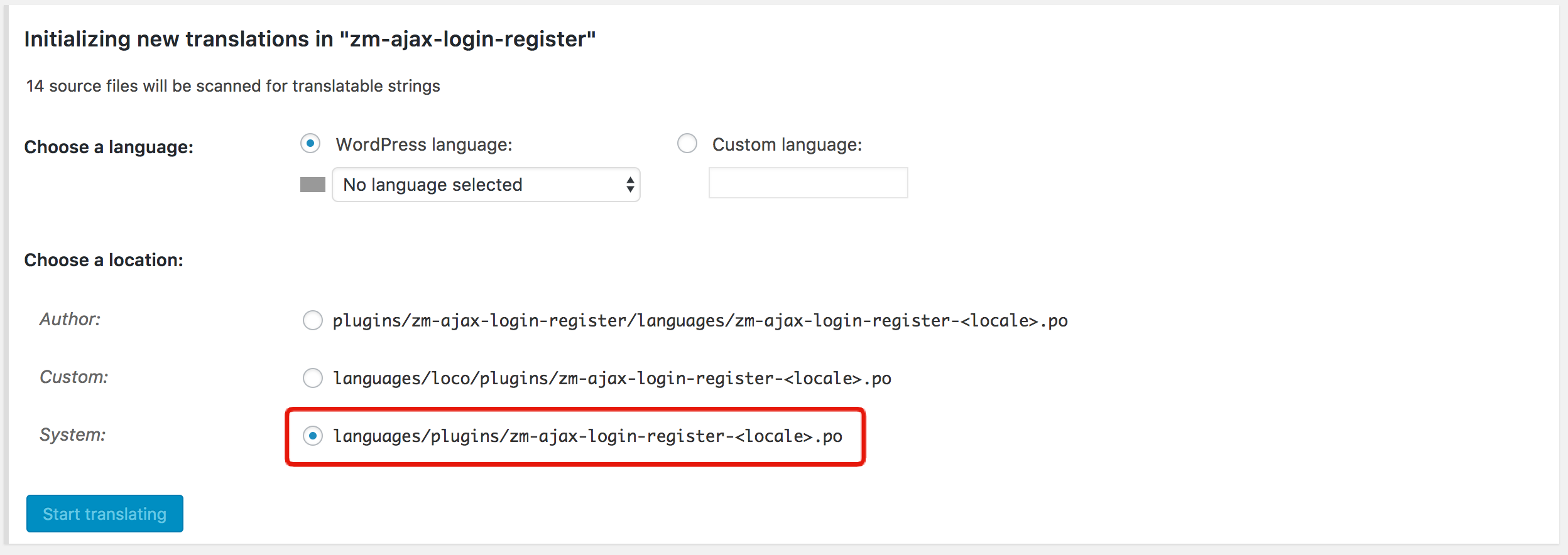
- Click on “Start Translating” button
- Click on “Sync” button so Loco Translate can fetch any new strings that may have been added.
- You can now start translating strings one by one, by entering translations in the translation box
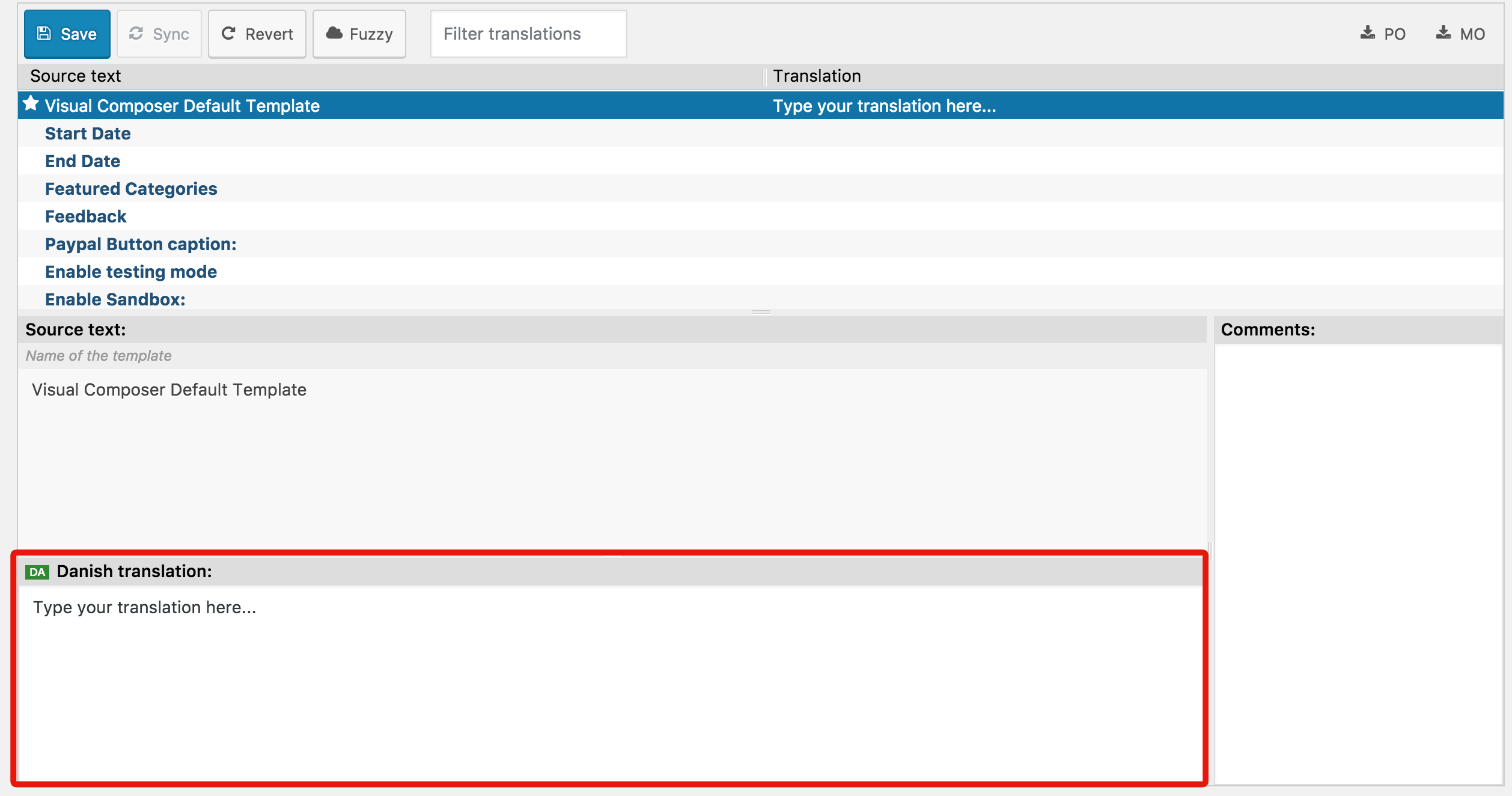
- As a last step, click on “Save” button to publish all of your translations.
Important:
After each plugin update you need to click on “Sync” button in order to download any new strings that may have been added, as well as translate those new strings following the same procedure explained above.
