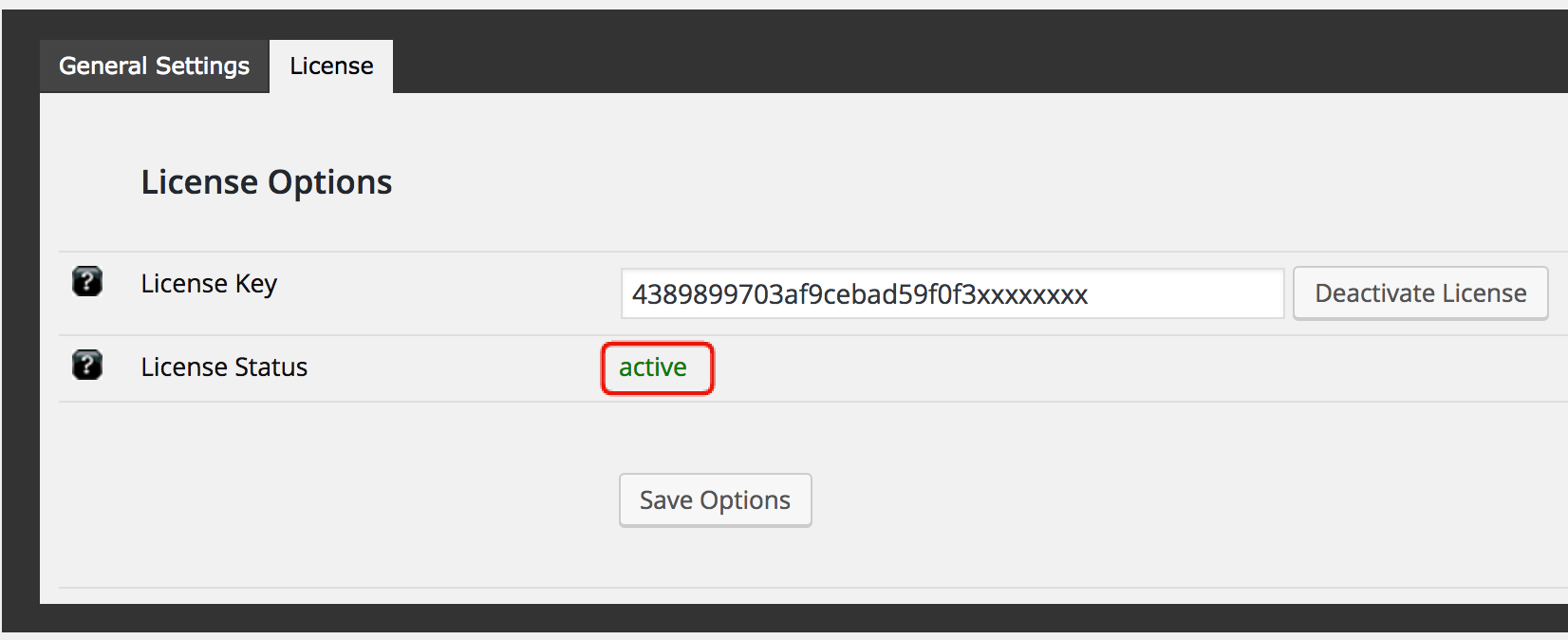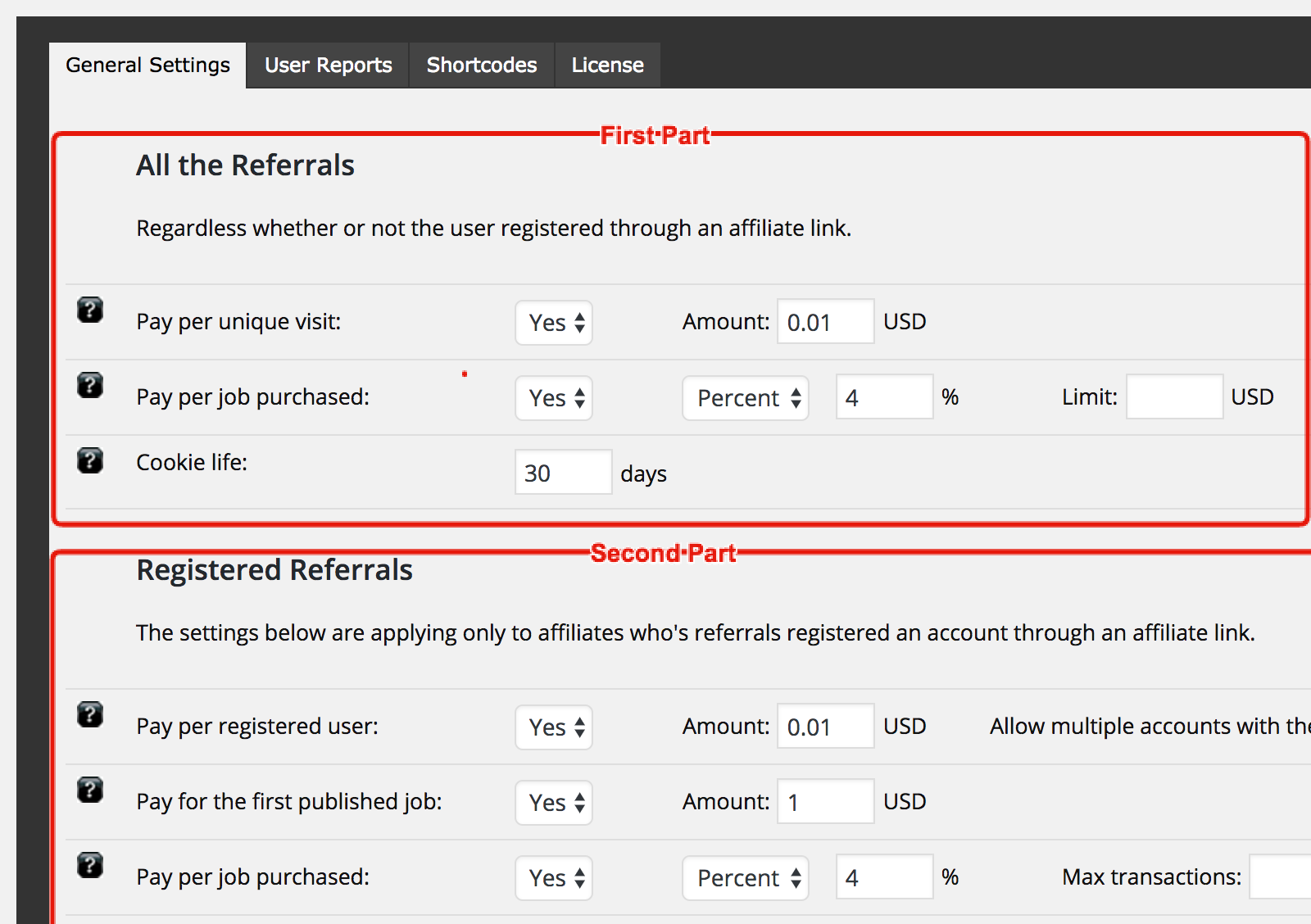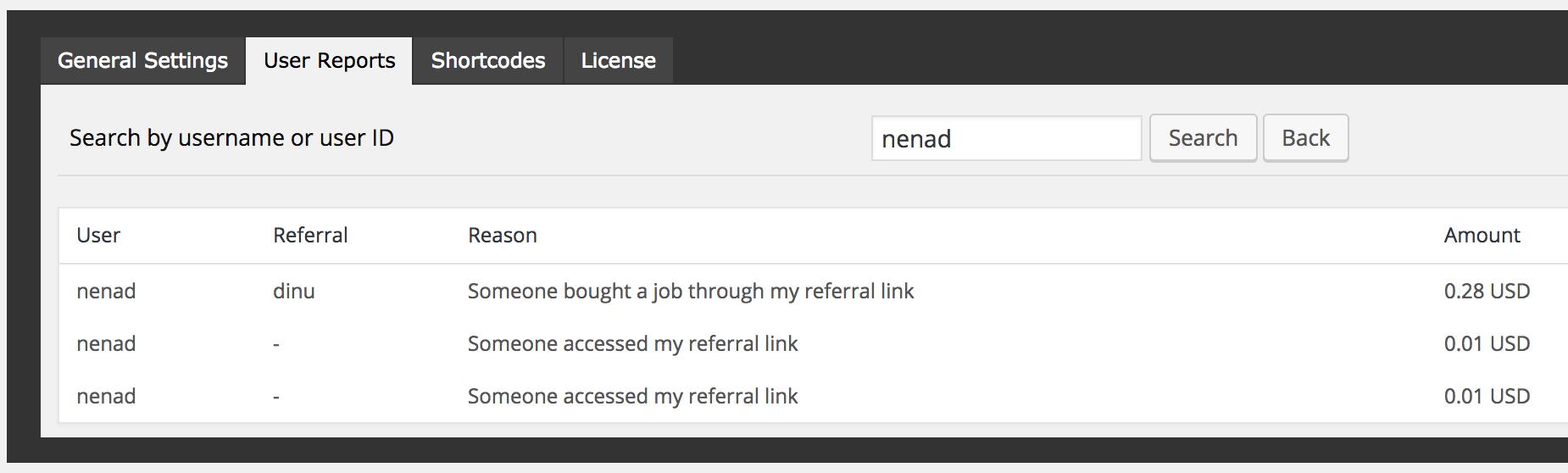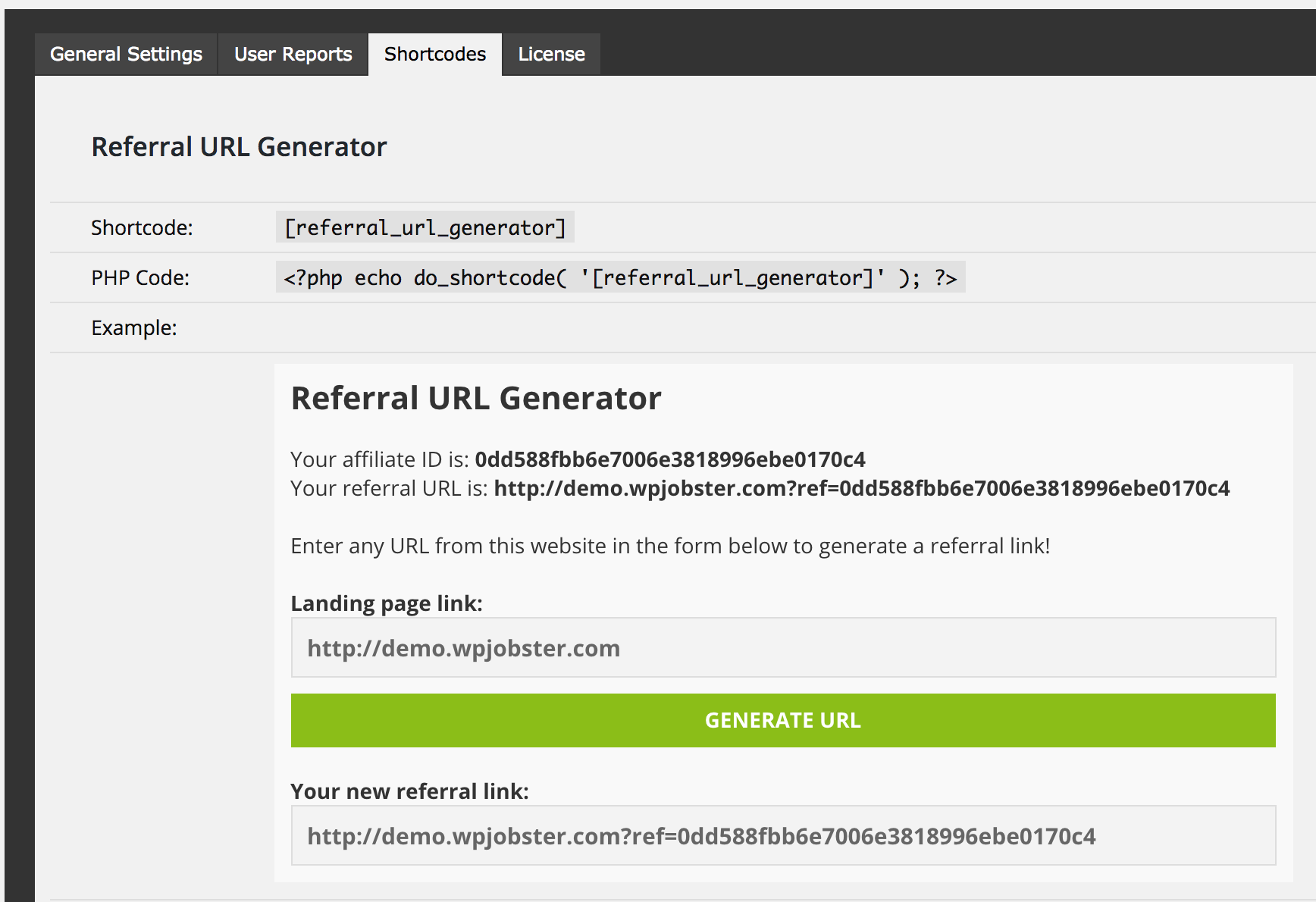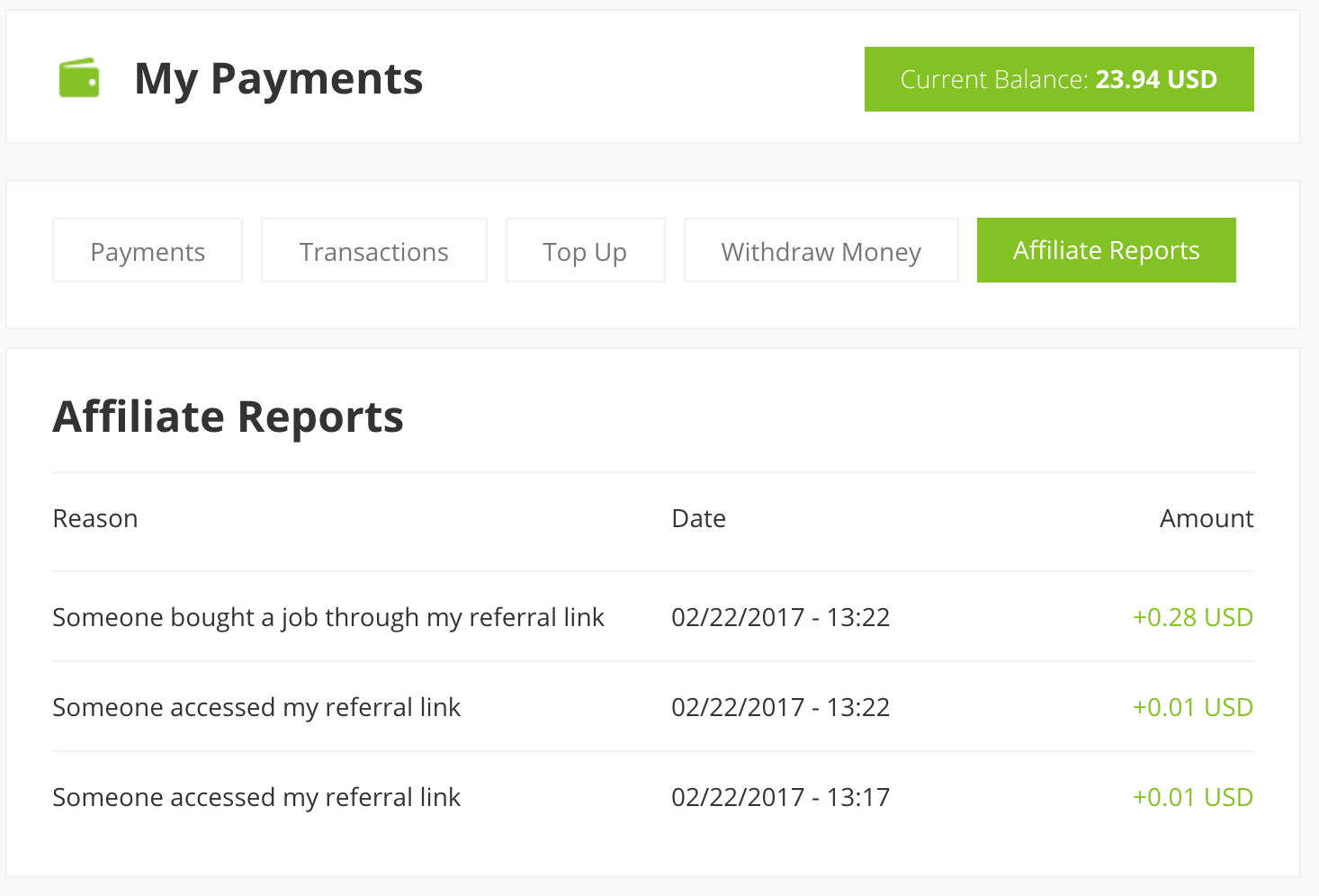The Affiliate (Refer a Friend) extension, as the name implies, will enable your users to earn money by referring other users to join and/or make purchases on your online marketplace. It is a tremendously effective marketing technique which will help you grow your business.
Installation instructions:
- Go to your account dashboard (make sure you are logged in with your account credentials)
- Click on “View Details and Downloads” link
- Download Affiliate extension
- Go to WordPress Admin section of your installation/marketplace
- In the left WP-Admin menu mouse over “Plugins” and click on “Add New”
- Click on “Upload” plugin and choose the Affiliate file you downloaded previously
- Activate extension/plugin
- Go to Admin > Jobster > Affiliate > License tab
- Type in (or copy/paste) your license in the appropriate field and click “Save” button (please note that Affiliate extension has its own license key which you should download from within your account dashboard)
- Make sure your license is showing as active
- Go to Admin > Jobster > Affiliate > General Settings tab
- Notice there are two parts of the settings:
- All the Referrals – these settings will apply to all of the visitors/affiliates, regardless if they already have a registered account or not. Settings are fairly self-explanatory. Just a couple of options are offered:- Pay per unique visit: enable/disable payment per unique visitor referred, as well as the amount you wish to be pay per each click
– Pay per job purchased: paying the affiliate who referred a buyer a percentage of the job value, or fixed amount, along with a limit to that amount (for example, I wish to pay affiliates 5% of each job purchased, with a limit at $5)
– Cookie life: You can set a number of days the system would remember a particular user from the day he/she had accessed the referral url. If that particular user returns within the specified time period, and makes a purchase, the affiliate will still be credited for that sale. - Registered Referrals – the following settings will apply only to affiliates which registered an account when they clicked on a referral url (a new user was referred):- Pay per registered user: you can choose to pay your affiliates per registered user, and you can choose whether this is going to be a fixed fee or percentage, as well as whether or not you want to allow multiple accounts with the same IP.
– Pay for the first published job: pay affiliates when their referral publishes their very first job
– Pay per job purchased: pay affiliates when their referral purchases a job
– Pay per job sold: pay affiliates when their referral sells a job (as a seller)
– Pay per job featured: pay affiliates when their referral buys a featured job position
– Pay per balance top up: pay affiliates when their referral tops up their balance (purchases credit)
- User Reports tab provides affiliate commission reports for all of your registered users/affiliates
- Shortcodes tab, as the name implies, offers a short code for “referral url generator” for users. You have the option to create a new page (for example ‘affiliates”) and insert this shortcode, or you can insert it in any of your existing pages. Wherever you choose to include the affiliate url generator, please make sure to explain/list information pertaining to your affiliate program settings (like the types of referrals that you are paying for, the commission that you offer, etc.)
- Last but not least, your users are also offered information pertaining to their affiliate referrals, which are available on the front end > domain.com/my-account/payments/?pg=affiliate