Currently there are no options for changing the color for the header and for the footer, but this can easily be achieved using Custom CSS.
- Log in to your WP Admin Dashboard
- Go to Jobster > Layout Settings > Custom CSS
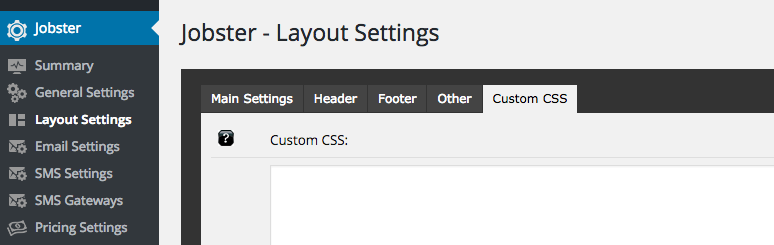
Header Color
#header {
background: #000000;
}
#header .middle-header-bg .middle-header {
border-bottom: 0;
}
Footer Color
#footer {
background: #000000;
}
Where to get the colors from?
As you can see, the colors from above are using a special format.
If you’re not familiar with the hex colors you can find a lot of color pickers online just by searching for “Hex Colors” or “HTML Colors”.
Here are a few examples:
http://www.w3schools.com/colors/colors_picker.asp
http://htmlcolorcodes.com/
http://www.color-hex.com/
