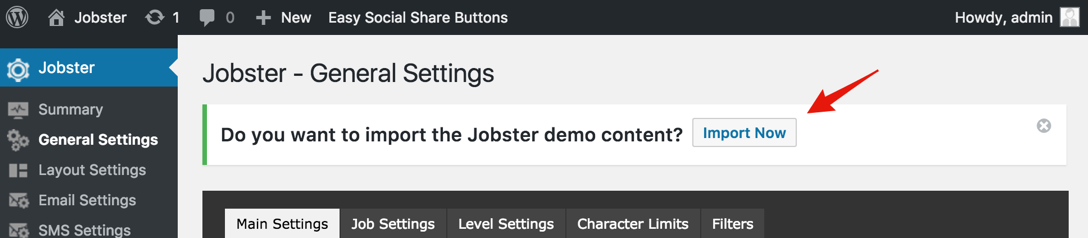During the installation process you may have had missed a notification to import demo content.
If this is the case, you can access it by going directly to the following URL:
http://yourdomain.com/wp-admin/admin.php?page=general-options&importdemo=true
(replace “yourdomain.com” with your own domain name)
NOTE: As soon as you access the above mentioned URL, demo content will start importing automatically.